First boot
Follow the following steps:
- Insert the SD card into your console
- Press the power on button located at the side/top of the device
You should see our splash screen:
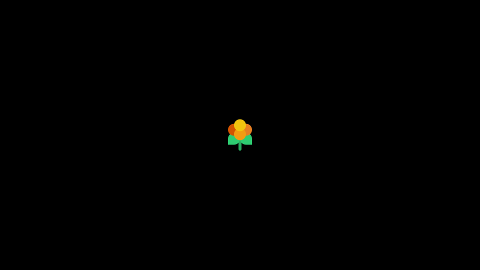
The system will expand the file-systems and reboot after 30 seconds. This happens only on the first boot, the rest of the boots should be fast.
If everything went OK, you should now be able to navigate Lakka Menu, our graphical interface:
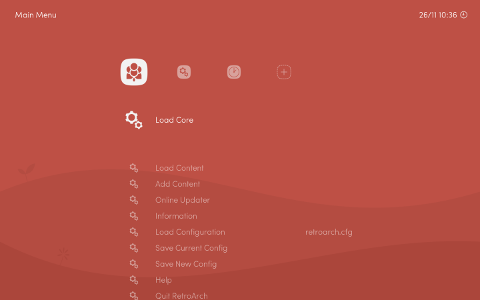
Congratulations, you have successfully installed Lakka!
You can now proceed to the final step.